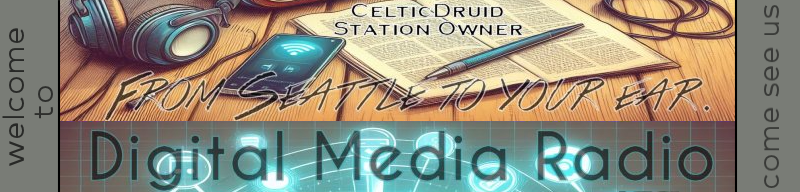Radio Stations
Reach out to Urge if you need help setting up a music player in your chatroom.
Joining Chatrooms
You can join a chatroom by opening the tools menu and opening the room directory tool. Alternatively, you can also use the web browser controls to visit any website and turn it into a chatroom. If the chatroom you navigate to does not already exist, the server will create it as a temporary room. However, be aware that temporary chatrooms are automatically deleted once they become empty.
Creating Chatrooms
Creating a permanent chatroom is ideal if you do not want your room deleted once it becomes empty. Open the Astro Places menu and open the manage account tool. From there you can select the create room tab to create your very own chatroom.
Creating Usernames
New usernames can be created by opening the Astro Places menu and opening the manage account tool. From there you can select the create username tab to begin creating more usernames.
Getting Help
If you need any additional help, you have the following options:
- Send an instant message to a host or moderator.
- Send an email to support@vpchat.net
- Join the official Astro Places Discord: discord.gg/aNdhBkYFSj
Chatroom Directory
Bingo Night
Join us for Bingo night and compete with other players!
Trivia Tuesday
Test your knowledge with weekly trivia challenges!
Friday Flix
Join us for movie night and chat with friends!
Events can be cancelled or rescheduled at any time without notice.